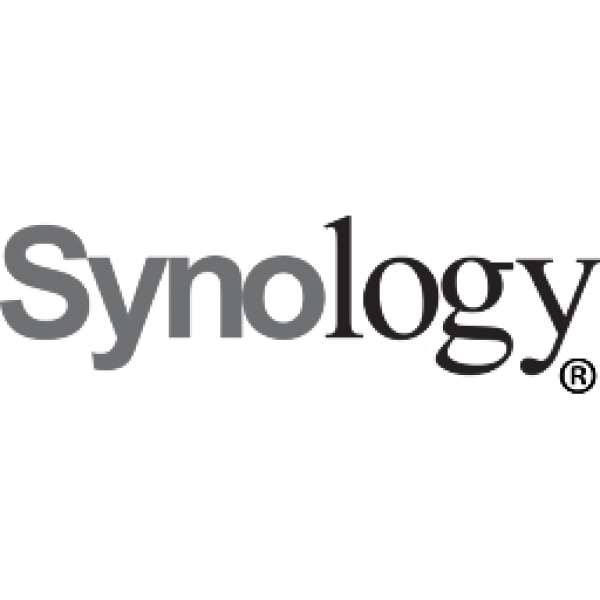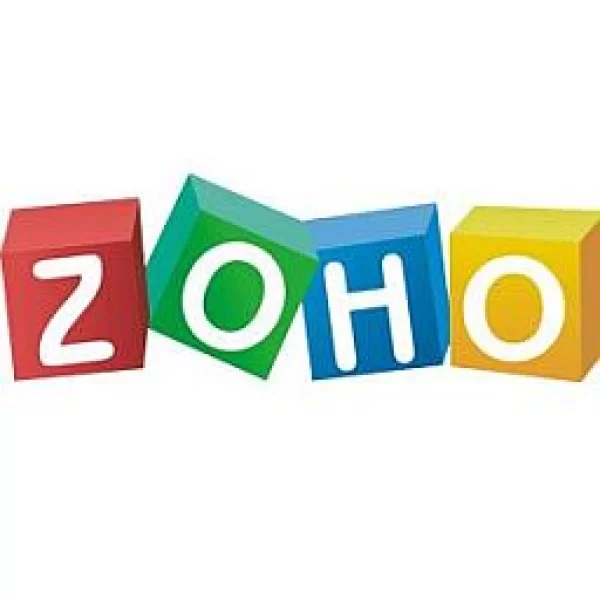Starting with Joomla! 1.6, Joomla! has featured an update system to help keep your system up to date. Primarily, this is all handled within the Extension Manager.
The administrator (back-end) section of your Joomla! website will notify you when there are any extension updates that are available to be installed. This appears as a big red notification appearing at the top of the screen when an Administrator access' the Joomla! Control Panel.
Click on the button in this notification and you will be taken to the Update section of the Joomla! Extension Manager.
If there is an update to eWAY for Phoca Cart, it will appear in the update list. Simply check the box next to the name and then click the button on the toolbar. Assuming you have followed steps i) and ii) in this section, and have an active eWAY for Phoca Cart subscription, the update will be applied.
![[Important]](/media/com_docimport/admonition/important.png) | Important |
|---|---|
You MUST maintain an active subscription in order to be able to download updates. |
![[Tip]](/media/com_docimport/admonition/tip.png) | Tip |
|---|---|
You will always be advised that an update exists, but only active subscribers can download them. |
![[Warning]](/media/com_docimport/admonition/warning.png) | Warning |
|---|---|
If you get a red error message at the top of the page when you try to apply an update for eWAY for Phoca Cart, this means one of two things: -
|