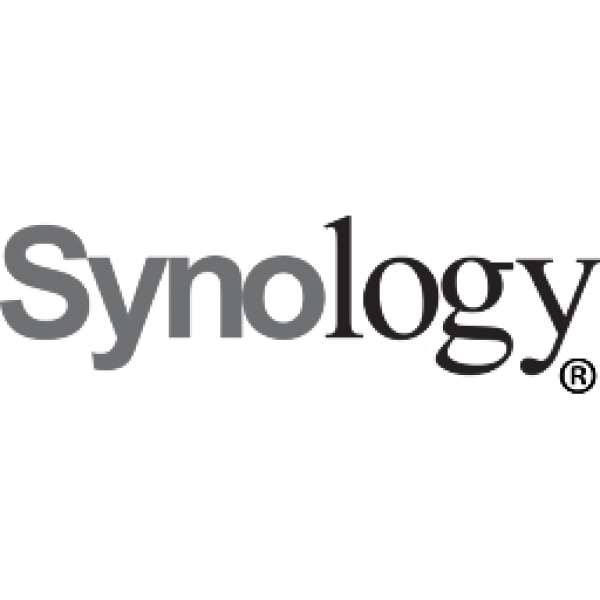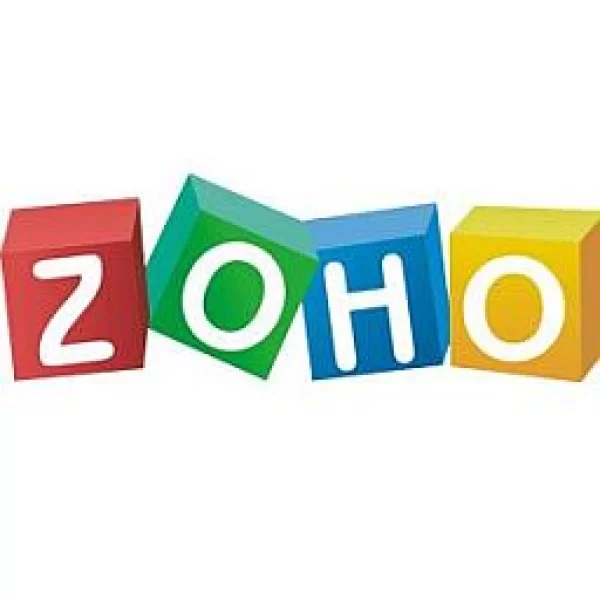With effect from K2 Split Content 3.1, we added compliance with the Joomla! Update System. This means that like many other Joomla! extensions, you will be advised whenever we release a new version of K2 Split Content.
In order to take advantage of this, you will need to install and configure our Installer Plugin. This is a free plugin, and only needs to be installed and configured once per website and will work with all our extensions.
To allow Joomla! to download updates for subscriber-only extensions, we need to pass a download ID along with the update URL. This Download ID is unique to each user and is effectively the website's username and password.
When Joomla! contacts our release system to download an update, the Download ID will be verified and the subscription status confirmed. If there is an active subscription for K2 Split Content, Joomla! will be able to download the update. If no active subscription is found linked to that Download ID, the Joomla! Update System will return an error and the update will fail.
You can obtain your Download ID by hovering over the menu on our website and selecting Download ID's from the drop-down menu that appears. Each subscriber has a main Download ID that cannot be deleted. You can create an unlimited number of additional Download ID's.
Highlight the entire Download ID, right-click on it and select copy to store it in the clipboard.
![[Tip]](/media/com_docimport/admonition/tip.png) | Tip |
|---|---|
We suggest that you create a unique Download ID for every website you install K2 Split Content on. That way, each website has a unique download ID and you can manage who has the extension. |