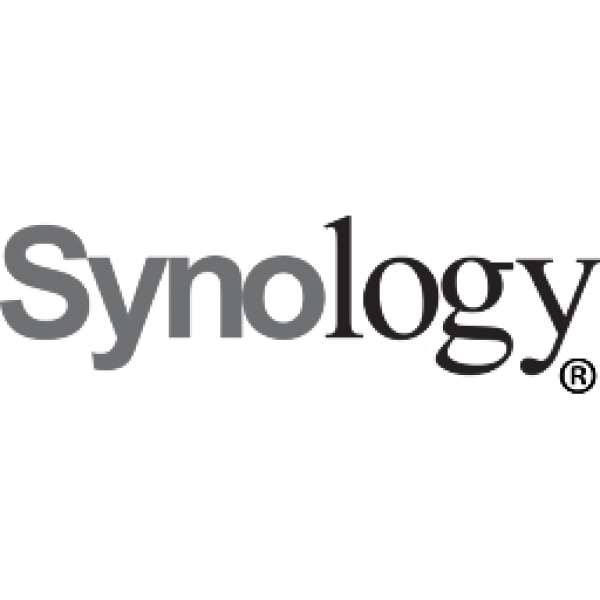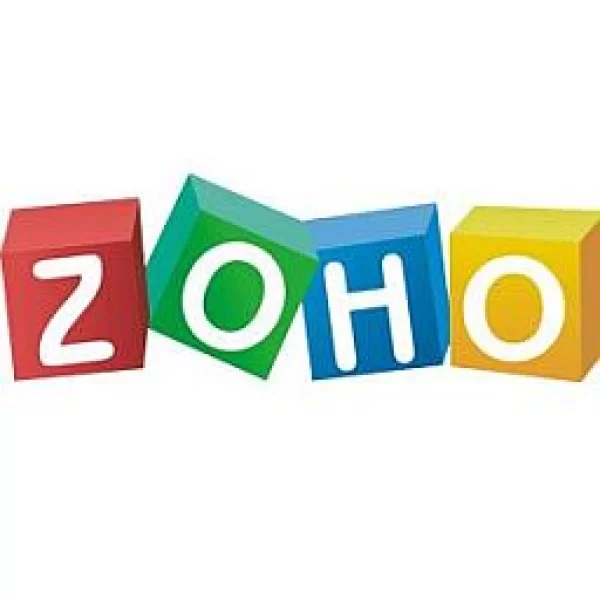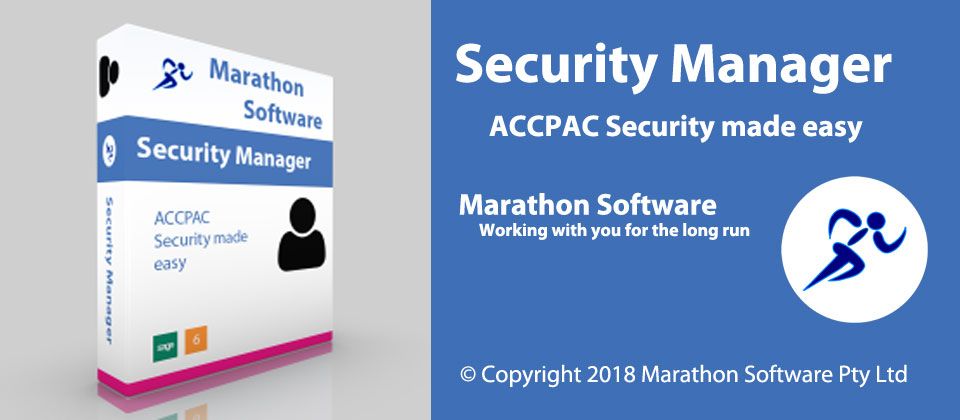Credit Hold Pro
AU$695 (Excl. GST)


This application enables you to run the AR credit status check and set the Customer and Job statuses based on the results of that check.
Please review our refund policy!
-
Version:2019.1.0.8
-
Last Updated:21 Oct 2019
-
Date Created:27 Jun 2016
-
License:
-
Type:Paid Download
-
Includes:
C
-
Compatibility:
Windows 7+ Win Server 2008+
-
Requirements:
Sage 300 ERP 6.4+
[widgetkit id="34"]
2019.1.0.8 (21/10/2019)
Changed - Fixed Customer Credit Status Reset process
2019.1.0.7 (18/09/2019)
Added - Added ability to install against a TEST company
Fixed - Updated Trial Mode for logging
2019.1.0.6 (18/09/2019)
Changed - Adjusted the Credit Check processing switch back to Pre-Check
Changed - Changed the field that displays in the Session Log
2019.1.0.5 (18/08/2019)
Changed - Adjusted the Credit Check processing switch from Pre-Check to Credit Check
2019.1.0.4 (17/08/2019)
Added - Locked to single ACCPAC company ID at reseller request
Added - Cancel processing with Esc key
Changed - Licensing suspended
Fixed - Minor UI fixes
2019.1.0.3 (15/08/2019)
Added - Jobs Check option
Added - Ability to exclude Customers by AR Status Optional Field
Changed - Resolved install script issue with DLL registration
Changed - UI changes to place Processing settings on the main screen
Changed - Updated the Progress Bars
Removed - Obsolete settings
2019.1.0.2 (14/08/2019)
Changed - Small UI updates
Changed - Log Footer formatting
Changed - Updated Tips/div
Removed - MS Office checking
2019.1.0.1 (31/0/2019)
Added - Progress Bar
Changed - Jobs on hold processing enabled
Changed - Logging details improved
Changed - Session Log tab disabled if no processing
Changed - Give Session Log tab the focus after processing
Changed - Disable Process button after processing
Removed - Current button from the Logs screen
2019.1.0.0 (30/07/2019)
Added - Toolbar buttons
Added - Advanced error logging
Added - Advanced processing logging
Added - Logs Manager
Added - Improved licensing
Added - Update checking
Changed - Moved automated running switch from Settings screen to command line
Changed - General code cleanup
Removed - Marathon Utilities
2016.0.0.0 (15/07/2016)
Added - Marathon Utilities
Added - Status Bar to display progress
Added - Options for Tip of the Day, Splash Screen and Maximised on Startup
Added - Logs Manager (to be expanded in future release)
Changed - The Help, About screen
Changed - Moved settings from the Windows Registry to an INI file
2015.0.0.0 (02/01/2015)
Added - First release candidate
- Download the installer and save on the server
- Click Next to progress past the welcome
- Agree to the license agreement
- The install folder should default to "custom\ credit-hold" as a subfolder of the ACCPAC folder. Accept this!
- Accept the component parts that will be installed
- Click Install (or Upgrade) to commence the installation
- Review what got installed and click Next
- Review the Change Log and allow the component to start (optional)
Once installed, run Credit Hold. If run from outside Sage 300 ERP it will prompt you to login to ACCPAC.
To assist with any diagnosis, the product keeps both a session log and an error log. These can be found in the credit-hold\logs folder. It should also take an automatic screenshot of any errors and these can be found in the same folder. When requesting support, please include the most recent session and error log and the most recent screenshot. They are date and time stamped so should be easy to identify.